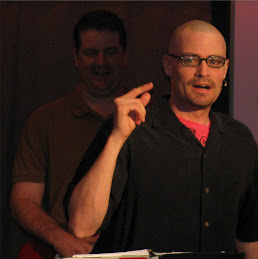I am happy with the GAME plan I worked on. I still need to be more intentional using online inquiry. I think it could be a great way to get students more involved in their learning of math. During weeks six and seven of the course I also saw some exciting possibilities using online collaboration, especially with professionals who can share the importance of math, and digital storytelling. I can use both of these tools to facilitate both of my GAME plan goals. The digital storytelling will be extraordinarily helpful “to facilitate and inspire student learning and creativity” which was my second goal. Working with students to help them visualize math problems and then showcase those visuals in a story that they can share with will be a very powerful tool.
For me, the thing I will come away from the class with that was a brand new idea is digital storytelling. Some of the different ways I could use it in my class to bring out the creativity in my students and to get them to feel more comfortable and confident with story problems are very exciting.
I will continue to spend more time getting my students to work on online inquiry but my most immediate adjustment to my instructional practice will be to build a digital story lesson into my next unit which will be systems of equations. This unit if perfectly timed because some great story problems come from systems of equations.
At this point I am ready to continue working on the GAME plan that I have put in place and I am going to make it a goal to add a few more goals on the GAME plan before the beginning of the next school year.
Monday, December 20, 2010
Wednesday, December 15, 2010
GAME plan for students
As a reminder, the GAME plan process is to set Goals, take Action, Monitor progress, and Evaluate and extend. This week we were asked how we were going to use the GAME plan process with our students to help them develop proficiency in the technology standards NETS-S.
Looking at the technology standards for students and teachers, if a teacher is dedicated to using technology and meeting the NETS-T, the students in class will naturally become more proficient in the technology standards NETS-S. Because of this, I do not think that I am prepared or willing at this time to use the GAME plan to help my students develop technology proficiency. Instead, as their teacher, I will use the GAME plan to continually incorporate different aspects of technology into my class which will cause an inherent trickle down effect that will have my students become more proficient with technology.
I like the GAME plan and think that I am going to incorporate its structure into my math lessons, which, while teaching a math class, is where I think I should have my students setting goals. I am going to use the GAME plan with my students at the introduction to each math unit. I will have students write down in their notebooks at the beginning of each notes section, what their goals are for the unit and what actions they are going to take to accomplish those goals. At the end of each class period I always have my students do a reflection about the material taught that day. I am going to incorporate a monitoring piece into their daily reflection so they can evaluate where they are and what they need to do to maintain or get back on track. Then I will have students evaluate their GAME plan with each test and offer extension projects for those who have not met their goals.
Looking at the technology standards for students and teachers, if a teacher is dedicated to using technology and meeting the NETS-T, the students in class will naturally become more proficient in the technology standards NETS-S. Because of this, I do not think that I am prepared or willing at this time to use the GAME plan to help my students develop technology proficiency. Instead, as their teacher, I will use the GAME plan to continually incorporate different aspects of technology into my class which will cause an inherent trickle down effect that will have my students become more proficient with technology.
I like the GAME plan and think that I am going to incorporate its structure into my math lessons, which, while teaching a math class, is where I think I should have my students setting goals. I am going to use the GAME plan with my students at the introduction to each math unit. I will have students write down in their notebooks at the beginning of each notes section, what their goals are for the unit and what actions they are going to take to accomplish those goals. At the end of each class period I always have my students do a reflection about the material taught that day. I am going to incorporate a monitoring piece into their daily reflection so they can evaluate where they are and what they need to do to maintain or get back on track. Then I will have students evaluate their GAME plan with each test and offer extension projects for those who have not met their goals.
Wednesday, December 8, 2010
GAME plan progress 3
What have I learned so far?
I have learned that it takes me more time to put an online activity together than I thought it would. The first time I tried to get an online activity ready I budgeted an hour to the task. I found that this was enough time to prepare all of the websites that I wanted my students to look at and set up the basic structure on my Moodle page. What I was not able to do was prepare any forum sections for each website that the students visited. I was running into writer’s block trying to figure out exactly what I wanted to ask my students as they went through the online activity. In the future I need to make sure that I give myself more time and more lead time to make my activities.
What new learning goals will I set for myself?
Looking at Nets-T the next goal that I want to develop is 2c which is to create personal learning experiences. This ties in well with my other goals and is the next step. When I fully implement online learning I would start each year with more directed activities and slowly work to give students more freedom to do independent investigations.
What learning approaches will I try next time to improve my learning?
I need to work to tie online activities in with classroom management. Students can only have the freedom to do independent investigations if they are held accountable to be doing their work. I can’t bring my students to the Grand Canyon and have them tight rope walk across, the results would be disastrous as most of my students would fall off and gain nothing. I need to make sure my students have a bridge with guard rails that they can walk across. They can still see all of the majesty before them but they know they are responsible to go across the bridge.
I have learned that it takes me more time to put an online activity together than I thought it would. The first time I tried to get an online activity ready I budgeted an hour to the task. I found that this was enough time to prepare all of the websites that I wanted my students to look at and set up the basic structure on my Moodle page. What I was not able to do was prepare any forum sections for each website that the students visited. I was running into writer’s block trying to figure out exactly what I wanted to ask my students as they went through the online activity. In the future I need to make sure that I give myself more time and more lead time to make my activities.
What new learning goals will I set for myself?
Looking at Nets-T the next goal that I want to develop is 2c which is to create personal learning experiences. This ties in well with my other goals and is the next step. When I fully implement online learning I would start each year with more directed activities and slowly work to give students more freedom to do independent investigations.
What learning approaches will I try next time to improve my learning?
I need to work to tie online activities in with classroom management. Students can only have the freedom to do independent investigations if they are held accountable to be doing their work. I can’t bring my students to the Grand Canyon and have them tight rope walk across, the results would be disastrous as most of my students would fall off and gain nothing. I need to make sure my students have a bridge with guard rails that they can walk across. They can still see all of the majesty before them but they know they are responsible to go across the bridge.
Wednesday, December 1, 2010
GAME plan progress 2
In the past week I have done no further implementation of my GAME plan so this will have to be an overview of the process as a whole.
1. How effective were your actions in helping you meet your goals? I am still on pace to introduce inquiry lessons at the beginning of the year next school year. I have already identified some lessons that I could modify and make into mini investigations to train students in what is expected of them when they do investigations in math class. I also have prepared a couple of investigation activities for later in the school year that, even though they are not complete yet will be by the time I am going to use them.
2. What have you learned so far that you can apply in your instructional practice? After using one of my plans for an activity at a math content meeting and watching math teachers struggle with what I thought of as a basic activity I realized that I need to make sure, especially in the beginning, that I am very explicit with all of my instructions. In addition when I use logic puzzles to assist in teaching a topic I need to spend time in the days leading up to the actual activity introducing the logic puzzle so students become comfortable with the puzzle before it becomes tied to the curriculum.
3. What do you still have to learn? What new questions have arisen? I still need to learn how to respond to students who use activity time as a time to slack off. I need to look at what procedures I need to put in place for when I have students who are not on task.
4. How will you adjust your plan to fit your current needs? I do not see a need to adjust my plan at the present time.
1. How effective were your actions in helping you meet your goals? I am still on pace to introduce inquiry lessons at the beginning of the year next school year. I have already identified some lessons that I could modify and make into mini investigations to train students in what is expected of them when they do investigations in math class. I also have prepared a couple of investigation activities for later in the school year that, even though they are not complete yet will be by the time I am going to use them.
2. What have you learned so far that you can apply in your instructional practice? After using one of my plans for an activity at a math content meeting and watching math teachers struggle with what I thought of as a basic activity I realized that I need to make sure, especially in the beginning, that I am very explicit with all of my instructions. In addition when I use logic puzzles to assist in teaching a topic I need to spend time in the days leading up to the actual activity introducing the logic puzzle so students become comfortable with the puzzle before it becomes tied to the curriculum.
3. What do you still have to learn? What new questions have arisen? I still need to learn how to respond to students who use activity time as a time to slack off. I need to look at what procedures I need to put in place for when I have students who are not on task.
4. How will you adjust your plan to fit your current needs? I do not see a need to adjust my plan at the present time.
Thursday, November 25, 2010
GAME plan progress
So far so good with my GAME plan. As I mentioned in my previous blog, I have already attended Moodle training so I have access to Moodle and can create my own online classroom using this online course management software. Soon after my training we had a math teacher meeting at our school. In my district many of the math departments are in a program called Mission Possible and as part of that program each school hosts a math meeting on various topics. Our school was presenting on exponential functions and I suggested that we look at some online activities to share at our meeting since nobody had done that before. My fellow teachers liked the idea and I was in charge of preparing the online part of our meeting. I decided that I was going to take all of the different material that I found and create a webquest using Moodle for our meeting. During the meeting we only looked at two parts of the webquest, an applet and a flash game of the Towers of Hanoi which was used for an activity, but I created the whole webquest as if I was preparing to use it in class. Now when my class gets to this unit on exponential functions I will already have a webquest ready for them.
My second goal was to facilitate and inspire student learning and creativity. During the short week before thanksgiving I always do a lab about hovercrafts. Students have always enjoyed this lab and it really solidifies my students understanding of proportions and direct variations. This fun activity is one of my most successful at inspiring student learning. I am trying to work on student creativity by having students make word problems of their own for each topic that we cover. Often times creating problems in Algebra is challenging because you can’t pick any numbers you want if you plan to have an answer that makes sense. For each lesson I am spending a little time showing students how I come up with problems for that lesson and then guiding them through the creation of some of their own problems. It is hard for my students to figure out how to make problems and be creative in math class but they can be creative and if they understand how to make a problem, solving other problems becomes much easier.
The one thing I have not done is combine my two goals together and inspire creativity in response to some of the digital learning experiences I am creating. This is my next step in the implementation of my GAME plan.
My second goal was to facilitate and inspire student learning and creativity. During the short week before thanksgiving I always do a lab about hovercrafts. Students have always enjoyed this lab and it really solidifies my students understanding of proportions and direct variations. This fun activity is one of my most successful at inspiring student learning. I am trying to work on student creativity by having students make word problems of their own for each topic that we cover. Often times creating problems in Algebra is challenging because you can’t pick any numbers you want if you plan to have an answer that makes sense. For each lesson I am spending a little time showing students how I come up with problems for that lesson and then guiding them through the creation of some of their own problems. It is hard for my students to figure out how to make problems and be creative in math class but they can be creative and if they understand how to make a problem, solving other problems becomes much easier.
The one thing I have not done is combine my two goals together and inspire creativity in response to some of the digital learning experiences I am creating. This is my next step in the implementation of my GAME plan.
Wednesday, November 17, 2010
GAME Plan resources
The first goal of my game plan was to create online inquiry activities. The biggest resource I need for this goal is my school district’s Moodle account. I have recently gone to Moodle training to learn how Moodle works and to get my own Moodle pages for my classes. Now I need to choose a topic what I can create a Moodle page for and prepare my students to use Moodle in the lab. I can use help from one of my science colleagues who was with me at the Moodle training and who is very excited about using Moodle in a variety of ways in her class. Together we can brainstorm many different ways to use Moodle effectively in our classes.
The second goal of my game plan was to facilitate and inspire student learning and creativity. This goal went along with my first goal and I wanted to inspire creativity in students by having them create projects to display what they learned in their online inquiry activities. I have many ideas for ways that I can do this which include using tools such as PowerPoint, screencasts, blogs, podcasts, or videos. If anyone has other ideas for technology based projects I would love to hear them. The more tools I have available, the more options I can give my students when they are creating projects.
The second goal of my game plan was to facilitate and inspire student learning and creativity. This goal went along with my first goal and I wanted to inspire creativity in students by having them create projects to display what they learned in their online inquiry activities. I have many ideas for ways that I can do this which include using tools such as PowerPoint, screencasts, blogs, podcasts, or videos. If anyone has other ideas for technology based projects I would love to hear them. The more tools I have available, the more options I can give my students when they are creating projects.
Wednesday, November 10, 2010
GAME Plan for Technology
When I was introduced to the GAME plan strategy (Goals, Actions, Monitor, Evaluate) it was given as a strategy a teacher could use to help students with self directed activities. Because many students rarely get the opportunity to be self directed in high school, without guidance students can often change self directed activities into do nothing activities. This often occurs, not because the student is lazy, but because the student does not have the tools to be self directed. Teaching students the GAME plan gives them steps to follow when they are engaged in a self directed activity so they will stay on task and succeed at enhancing their own learning.
Well, that was a longer introduction than I had planned on making but the point that I want to get at with this blog is that the GAME plan strategy can be used in all self directed activities, even those of a teacher. If you want to improve in an area of teaching, break out the GAME plan and determine a strategy to facilitate your improvement in that area.
I am going to look at my need to increase the integration of technology into my teaching. To help me I am going to use the National Educational Technology Standards for Teachers (NETS-T). You can view NETS-T at this website: http://www.iste.org/standards/nets-for-teachers.aspx.
First I want to design and develop digital-age learning experiences and assessments. I have spent a lot of time in classes and at workshops learning about different technologies and even creating lessons or units that integrate technology but I am still hesitant to use many of these technologies in my classroom because I am concerned about time restrictions and the possibility that students will not stay on task in these situations. My first goal is to create online inquiry activities that students can use to learn a topic on their own. To achieve this goal I recently set up a Moodle account within my district. I want to take small steps to get to a full inquiry lesson with a product as an assessment. The first step I will take is to make a very structured investigation lesson using Moodle and spend some time talking with my students about the importance of staying on task during the Moodle session so they can get the most out of it. I will have predetermined different websites and activities (such as a class forum) that students will be required to participate in. For each website or activity students will be given a few specific tasks they need to perform to show that they completed the assignment. Once I have had a very structured lesson I can start removing some of the structure. I could give students choices of websites and eventually as them to find a website on their own. I will monitor my progress by comparing each of my Moodle sessions to see if I am allowing students more freedom with each session to be self directed. At the end of the year I will see how far I have come and evaluate to see if the lessons are actually self driven online inquiry or if I am still controlling too much of the activities. Once I have determined where my lessons are at I will see what I need to change. I will also spend some time looking at how I should start the next school year when I introduce students to inquiry activities.
Second I want to facilitate and inspire student learning and creativity. This goal will go hand in hand with the first one. As students are becoming more independent in my lessons I want to increase the amount of flexibility students have to showcase what they learned. I am going to start by giving students specific media with which they are going to present their knowledge. For the first online inquiry students might be required to make a PowerPoint. With subsequent online inquiry lessons I could introduce students to other project options like screencasts, blogs, podcasts, or videos. To begin with each lesson will have a specific project requirement like ‘you must make a screencast’ and once students have been introduced to several media they will be given projects where they can choose their own way to share what they learned. The monitoring and evaluation of this goal will be done in conjunction with the monitoring and evaluation of the first goal. I will make sure throughout the year that I have students do many different projects. One students have been introduced to all of these different options I will then be ready to give my students more creative freedom. I will evaluate how the projects went at the end of the year and think of ways that I might have to adjust the projects.
That’s all for now,
Ryan
Well, that was a longer introduction than I had planned on making but the point that I want to get at with this blog is that the GAME plan strategy can be used in all self directed activities, even those of a teacher. If you want to improve in an area of teaching, break out the GAME plan and determine a strategy to facilitate your improvement in that area.
I am going to look at my need to increase the integration of technology into my teaching. To help me I am going to use the National Educational Technology Standards for Teachers (NETS-T). You can view NETS-T at this website: http://www.iste.org/standards/nets-for-teachers.aspx.
First I want to design and develop digital-age learning experiences and assessments. I have spent a lot of time in classes and at workshops learning about different technologies and even creating lessons or units that integrate technology but I am still hesitant to use many of these technologies in my classroom because I am concerned about time restrictions and the possibility that students will not stay on task in these situations. My first goal is to create online inquiry activities that students can use to learn a topic on their own. To achieve this goal I recently set up a Moodle account within my district. I want to take small steps to get to a full inquiry lesson with a product as an assessment. The first step I will take is to make a very structured investigation lesson using Moodle and spend some time talking with my students about the importance of staying on task during the Moodle session so they can get the most out of it. I will have predetermined different websites and activities (such as a class forum) that students will be required to participate in. For each website or activity students will be given a few specific tasks they need to perform to show that they completed the assignment. Once I have had a very structured lesson I can start removing some of the structure. I could give students choices of websites and eventually as them to find a website on their own. I will monitor my progress by comparing each of my Moodle sessions to see if I am allowing students more freedom with each session to be self directed. At the end of the year I will see how far I have come and evaluate to see if the lessons are actually self driven online inquiry or if I am still controlling too much of the activities. Once I have determined where my lessons are at I will see what I need to change. I will also spend some time looking at how I should start the next school year when I introduce students to inquiry activities.
Second I want to facilitate and inspire student learning and creativity. This goal will go hand in hand with the first one. As students are becoming more independent in my lessons I want to increase the amount of flexibility students have to showcase what they learned. I am going to start by giving students specific media with which they are going to present their knowledge. For the first online inquiry students might be required to make a PowerPoint. With subsequent online inquiry lessons I could introduce students to other project options like screencasts, blogs, podcasts, or videos. To begin with each lesson will have a specific project requirement like ‘you must make a screencast’ and once students have been introduced to several media they will be given projects where they can choose their own way to share what they learned. The monitoring and evaluation of this goal will be done in conjunction with the monitoring and evaluation of the first goal. I will make sure throughout the year that I have students do many different projects. One students have been introduced to all of these different options I will then be ready to give my students more creative freedom. I will evaluate how the projects went at the end of the year and think of ways that I might have to adjust the projects.
That’s all for now,
Ryan
Saturday, October 30, 2010
Online Inquiry Reflection
During this course, the most surprising thing I learned about teaching new literacy skills was the amount of care needed when teaching lessons that use new literacy skills. It is not enough to give students a project where they look online and find answers to questions. The process is much more involved, starting with teaching students how to ask the right questions and productively search for the answers to those questions, and moving all the way to teaching students to take what they learned and communicate that information to others through several different mediums.
This is by no means an easy task. Because I am a subject area teacher at the high school level, I cannot take a long period of time to teach a lesson on new literacy skills. Instead, I now realize that I have to create ways to integrate new literacy skills into my lessons starting at the beginning of the year. As the year progresses, my lessons will add additional new literacy skills until my students can do an entire project from beginning to end using new literacy skills to teach themselves a mathematics topic.
The professional development goal that I will take away from this course will be to successfully integrate new literacy skills into my lessons so that by the end of the year my students will be able to showcase their own ability to use new literacy skills, and will be able to learn more independently with these skills. To reach this goal I need to break the new literacy skills that I want to teach my students into these smaller steps:
1. Asking good questions
2. Productive searching
3. Finding information in different mediums (tutorials, videos,
applets, etc.)
4. Evaluating resources for correct information
5. Viewing multiple resources to learn a new topic
6. Communicating new information to others using multiple
methods
I need to look at my current span of lessons and determine where I can add each new step until I get to a point where students can successfully complete all six steps. After that I can choose a few more topics on which students can utilize all of their new skills. To make sure this integration will be successful, I need to evaluate the time needed for each part of the integration and determine how much time I have to give to each step by substituting new literacy skills in place of previous methods of teaching.
This is by no means an easy task. Because I am a subject area teacher at the high school level, I cannot take a long period of time to teach a lesson on new literacy skills. Instead, I now realize that I have to create ways to integrate new literacy skills into my lessons starting at the beginning of the year. As the year progresses, my lessons will add additional new literacy skills until my students can do an entire project from beginning to end using new literacy skills to teach themselves a mathematics topic.
The professional development goal that I will take away from this course will be to successfully integrate new literacy skills into my lessons so that by the end of the year my students will be able to showcase their own ability to use new literacy skills, and will be able to learn more independently with these skills. To reach this goal I need to break the new literacy skills that I want to teach my students into these smaller steps:
1. Asking good questions
2. Productive searching
3. Finding information in different mediums (tutorials, videos,
applets, etc.)
4. Evaluating resources for correct information
5. Viewing multiple resources to learn a new topic
6. Communicating new information to others using multiple
methods
I need to look at my current span of lessons and determine where I can add each new step until I get to a point where students can successfully complete all six steps. After that I can choose a few more topics on which students can utilize all of their new skills. To make sure this integration will be successful, I need to evaluate the time needed for each part of the integration and determine how much time I have to give to each step by substituting new literacy skills in place of previous methods of teaching.
Monday, June 28, 2010
Bridging Learning Theory, Instruction, and Technology Class Reflection
The question that I always ask when I get done with a class is ‘How has that class affected me or changed the way I am going to teach. At the end of my Bridging Learning Theory, Instruction, and Technology class they asked me how I would modify my personal theory of learning after taking the class. After some thought, I realized that the class did not change my personal theory of learning but it did give me more tools to help me diversify my instruction more than I currently do.
In my personal reflection that I complete at the beginning of the course, I said that mathematics is a tool chest. When students are learning math, they are filling their tool chest with mathematical knowledge and mathematical thinking so that in the future they will be prepared to use mathematics to solve problems that I did not teach them. Even though I have not changed my personal learning theory through this course, I have added many tools to my teaching toolbox. I have discovered many new things to do with tools like Excel and PowerPoint and I have learned about many online tools that I had not used before like VoiceThreads and virtual field trips. In the future I will use these tools to become a better teacher.
The two biggest tools that I have focused on in this class that will use immediately with my students are Excel and VoiceThread. I have used Excel personally before, but I have never used it with a class. Next year I am going to integrate Excel into several lessons. VoiceThreads are a technology that I have never used before and next year I am planning some activities for students to make individual VoiceThreads and at least one activity where we are going to make a class VoiceThread.
The last thing that was asked of me in my reflection for the end of my class was to list two long term goal changes that I would like to make in my instructional practices regarding technology integration. My first goal is to continue diversifying my instruction so I can do a better job reaching my students. The more I add technology into my classroom the more I will be meeting this goal. My second goal is for me to become more evaluative of my classroom activities. When something works well one year I need to recognize that and build more of that into the class. When something does not work well, I need to do less of it in class so I can reach my students in ways that help them not in ways that seem good to me.
In my personal reflection that I complete at the beginning of the course, I said that mathematics is a tool chest. When students are learning math, they are filling their tool chest with mathematical knowledge and mathematical thinking so that in the future they will be prepared to use mathematics to solve problems that I did not teach them. Even though I have not changed my personal learning theory through this course, I have added many tools to my teaching toolbox. I have discovered many new things to do with tools like Excel and PowerPoint and I have learned about many online tools that I had not used before like VoiceThreads and virtual field trips. In the future I will use these tools to become a better teacher.
The two biggest tools that I have focused on in this class that will use immediately with my students are Excel and VoiceThread. I have used Excel personally before, but I have never used it with a class. Next year I am going to integrate Excel into several lessons. VoiceThreads are a technology that I have never used before and next year I am planning some activities for students to make individual VoiceThreads and at least one activity where we are going to make a class VoiceThread.
The last thing that was asked of me in my reflection for the end of my class was to list two long term goal changes that I would like to make in my instructional practices regarding technology integration. My first goal is to continue diversifying my instruction so I can do a better job reaching my students. The more I add technology into my classroom the more I will be meeting this goal. My second goal is for me to become more evaluative of my classroom activities. When something works well one year I need to recognize that and build more of that into the class. When something does not work well, I need to do less of it in class so I can reach my students in ways that help them not in ways that seem good to me.
Sunday, June 6, 2010
Success in Word Problems Voice Thread
Here is the link to my voice thread for a method to begin teaching word problems to Algebra students.
http://voicethread.com/share/1198374/
http://voicethread.com/share/1198374/
Wednesday, June 2, 2010
Social Learning Online
Today I want to focus on tools that can be used for social learning between students within a class. What I am not going to do is discuss all of the different ways students can learn from other students around the country or around the world. I am going to focus how students in a class can use social online tools to enhance their learning. The easiest way for me to do this is to paint the picture of a learning situation from both the teacher’s and the student’s perspective.
I often come across videos, applets, math comics (or nerd comics like Dilbert), and other resources that don’t find a place in my class lesson due to time or because I already used something similar in class. I could put links to all of these goodies on a bookmarking site such as blinklist.com or delicious.com. My students could then go to this site to find links to additional resources that will help them if they are struggle or if they want to see a problem done in a different way. I could also require my students to post links, perhaps 1 per month or 1 every two weeks to sites they found that pertain to a class topic.
With everything posted on the bookmarking site, I would expect my students to visit the site often. To monitor their visits I could create a course management system (CMS) that students would have to access periodically and comment on these additional resources. For a CMS I could use moodle.com or I could create a wiki and have a page for each student where they could post their comments after visiting the bookmarking site.
Here finally is where the social learning comes in. On the wiki I could create group pages and in those group pages students could share which resources they like, which resources they didn’t like, and any issues they are having with the topic. Using the CMS and the bookmarking site together I can create an environment where students are looking at resources at home, searching for new resources, discussing resources with fellow students, and discussing difficulties and successes within each topic.
Independently of the previous example, I am a huge fan of strategies/puzzle/logic games. Games that engage students in thinking through a problem inherently help students with their math skills. There are probably hundreds of these games online and all very in their difficulty and the actual amount of strategy involved. One game that has a fair amount of strategy but also using social learning is a game at girlsinc.org/teamup. It is a game made for girls so male students will have to get over it, but what ii does is it has you go through levels with different characters that each have different abilities. You can play the game by yourself but it works very well if you have a different person control each character. Then the team of students needs to discuss what they need to do to finish each level. As a teacher you can also restrict conversation to increase the challenge. Perhaps students are only allowed to say what their player should do and are not allowed to tell other players what to do. This would increase the level of difficulty and would increase the amount of focus from each group member.
So there you go, two different ideas to use in class for social networking while still focusing on instruction.
I often come across videos, applets, math comics (or nerd comics like Dilbert), and other resources that don’t find a place in my class lesson due to time or because I already used something similar in class. I could put links to all of these goodies on a bookmarking site such as blinklist.com or delicious.com. My students could then go to this site to find links to additional resources that will help them if they are struggle or if they want to see a problem done in a different way. I could also require my students to post links, perhaps 1 per month or 1 every two weeks to sites they found that pertain to a class topic.
With everything posted on the bookmarking site, I would expect my students to visit the site often. To monitor their visits I could create a course management system (CMS) that students would have to access periodically and comment on these additional resources. For a CMS I could use moodle.com or I could create a wiki and have a page for each student where they could post their comments after visiting the bookmarking site.
Here finally is where the social learning comes in. On the wiki I could create group pages and in those group pages students could share which resources they like, which resources they didn’t like, and any issues they are having with the topic. Using the CMS and the bookmarking site together I can create an environment where students are looking at resources at home, searching for new resources, discussing resources with fellow students, and discussing difficulties and successes within each topic.
Independently of the previous example, I am a huge fan of strategies/puzzle/logic games. Games that engage students in thinking through a problem inherently help students with their math skills. There are probably hundreds of these games online and all very in their difficulty and the actual amount of strategy involved. One game that has a fair amount of strategy but also using social learning is a game at girlsinc.org/teamup. It is a game made for girls so male students will have to get over it, but what ii does is it has you go through levels with different characters that each have different abilities. You can play the game by yourself but it works very well if you have a different person control each character. Then the team of students needs to discuss what they need to do to finish each level. As a teacher you can also restrict conversation to increase the challenge. Perhaps students are only allowed to say what their player should do and are not allowed to tell other players what to do. This would increase the level of difficulty and would increase the amount of focus from each group member.
So there you go, two different ideas to use in class for social networking while still focusing on instruction.
Wednesday, May 26, 2010
Constructionism uses for Excel
Two weeks ago I talked about using Excel as a behaviorist learning tool. Today I am going to look at using Excel as a constructionist learning tool. Constructionism is “a theory of learning that states people learn best when they build an external artifact or something they can share with others” (Laureate, 2009). In constructionism students create something in order to learn.
In the book Using Technology with Classroom Instruction that Works (Pitler, Hubbell, Kuhn, Malenoski, 2007), an example is given using Excel software to teach about investments. In the example the a social studies teacher creating a lesson on economics set up a spreadsheet that has three savings plans for students to choose from. Students can put values into each savings plan and see how much money they will have in 30 years. The first plan has an investment of $1000 a year into a bank account with 4% interest. The second and third have a one time investment of $10000 into accounts with 8% and 12% interest. The main focus of this activity was to show students the importance of investing, especially early in life.
For my Algebra class, I like this lesson as a beginning lesson that I could expand. For a social studies lesson, the actual math is a secondary function. For my Algebra class I need to make the math the main focus. I would start my lesson with a spreadsheet similar to the one described above. I would then have my students transition to a spreadsheet that allows them to put different values into an interest equation to get out different totals. Students would spend some time looking at how changing each variable affects the total in the account. Once students are comfortable with the equation and how it works I would have them create their own formula to find the total after a certain length of time and a formula that would find the amount in an account after each year. This creation of their own formulas would help students to better understand how the interest formulas work.
I could expand this lesson even further with my pre-calculus students who study annuities. In that class I could have students create a spreadsheet that would keep track of a retirement account if additional money is put in every month. Students could then use different numbers for monthly deposits and interest rates so they could see what they would need to retire with x amount of dollars.
Laureate Education, Inc. (Executive Producer). (2009). Bridging learning theory, instruction, and technology. Baltimore: Author.
Pitler, H., Hubbell, E., Kuhn, M., & Malenoski, K. (2007). Using technology with classroom instruction that works. Alexandria, VA: ASCD.
In the book Using Technology with Classroom Instruction that Works (Pitler, Hubbell, Kuhn, Malenoski, 2007), an example is given using Excel software to teach about investments. In the example the a social studies teacher creating a lesson on economics set up a spreadsheet that has three savings plans for students to choose from. Students can put values into each savings plan and see how much money they will have in 30 years. The first plan has an investment of $1000 a year into a bank account with 4% interest. The second and third have a one time investment of $10000 into accounts with 8% and 12% interest. The main focus of this activity was to show students the importance of investing, especially early in life.
For my Algebra class, I like this lesson as a beginning lesson that I could expand. For a social studies lesson, the actual math is a secondary function. For my Algebra class I need to make the math the main focus. I would start my lesson with a spreadsheet similar to the one described above. I would then have my students transition to a spreadsheet that allows them to put different values into an interest equation to get out different totals. Students would spend some time looking at how changing each variable affects the total in the account. Once students are comfortable with the equation and how it works I would have them create their own formula to find the total after a certain length of time and a formula that would find the amount in an account after each year. This creation of their own formulas would help students to better understand how the interest formulas work.
I could expand this lesson even further with my pre-calculus students who study annuities. In that class I could have students create a spreadsheet that would keep track of a retirement account if additional money is put in every month. Students could then use different numbers for monthly deposits and interest rates so they could see what they would need to retire with x amount of dollars.
Laureate Education, Inc. (Executive Producer). (2009). Bridging learning theory, instruction, and technology. Baltimore: Author.
Pitler, H., Hubbell, E., Kuhn, M., & Malenoski, K. (2007). Using technology with classroom instruction that works. Alexandria, VA: ASCD.
Wednesday, May 19, 2010
Virtual Field Trips and other Cognitive Technology Tools
Virtual field trips are an excellent way to help students learn information and ready their minds to learn additional information in the future. A virtual field trip gives students a strong episodic memory that is easy for them to recall later. This episodic memory can be linked to all of the important information covered over the course of a topic. For example, if you were studying the economics of supply and demand you could take students on a virtual field trip of a candy making factory or some other entertaining factory. Students would have a fun experience learning about how candy is made and you could tie in the ideas of supply and demand as you are leading the class through the virtual field trip.
Virtual field trips can also be used as a catalyst to get students to retain information for much broader topics. A virtual tour of Boston of 1775 or of Washington’s plantation could be used as a catalyst for a Revolutionary War topic. Long term memory is stored in networks of information and students could use the virtual field trip to tie together a network of Revolutionary War information in their long term memories. Virtual field trips also give students a visual to tie to the information they are learning. According to Paivio’s duel coding hypothesis information is stored as both images and text so having visuals becomes important of the storing of information into memory.
I wanted to finish this post with a quick discussion about a few other cognitive technology tools that can help students process and retain information.
Using video clips is a great way to connect learning to something visual. Videos can also create an episodic memory for students if they enjoy the video. Math and science classes could easily go a step further and have the students create videos that show a mathematical or scientific concept in action. Students can then apply their math knowledge to the video they created.
Graphic organizers help students create network connections between different parts of the same topic. Using graphic organizers is an excellent way to show students how different ideas are connected together. Inspiration software is a good graphic organizer building software and FreeMind is a free graphic organizer building software that can be found at http://freemind.sourceforge.net/wiki/index.php/Main_Page.
Class made wikis are another tool that can create connections between topics in a unit and give students an episodic memory. There are several ways to create a wiki as a class. One method would be to assign different topics to groups, pairs, or individuals and have them research and create a wiki page for that topic. Once all of the pages are created the class can view each page and make a concept map that connects all of the topics. Once the concept map is agreed upon the pages of the wiki can be linked together to match the concept map.
Virtual field trips can also be used as a catalyst to get students to retain information for much broader topics. A virtual tour of Boston of 1775 or of Washington’s plantation could be used as a catalyst for a Revolutionary War topic. Long term memory is stored in networks of information and students could use the virtual field trip to tie together a network of Revolutionary War information in their long term memories. Virtual field trips also give students a visual to tie to the information they are learning. According to Paivio’s duel coding hypothesis information is stored as both images and text so having visuals becomes important of the storing of information into memory.
I wanted to finish this post with a quick discussion about a few other cognitive technology tools that can help students process and retain information.
Using video clips is a great way to connect learning to something visual. Videos can also create an episodic memory for students if they enjoy the video. Math and science classes could easily go a step further and have the students create videos that show a mathematical or scientific concept in action. Students can then apply their math knowledge to the video they created.
Graphic organizers help students create network connections between different parts of the same topic. Using graphic organizers is an excellent way to show students how different ideas are connected together. Inspiration software is a good graphic organizer building software and FreeMind is a free graphic organizer building software that can be found at http://freemind.sourceforge.net/wiki/index.php/Main_Page.
Class made wikis are another tool that can create connections between topics in a unit and give students an episodic memory. There are several ways to create a wiki as a class. One method would be to assign different topics to groups, pairs, or individuals and have them research and create a wiki page for that topic. Once all of the pages are created the class can view each page and make a concept map that connects all of the topics. Once the concept map is agreed upon the pages of the wiki can be linked together to match the concept map.
Wednesday, May 12, 2010
Using Excel as a Behaviorist Learning Activity
I stumbled across an interesting way to motivate students this week and when I say “stumbled across” I mean that I read about it as part of my assignment for my current technology class. The idea comes from a book called “Using Technology with Classroom Instruction that Works” by Pitler, Hubbell, Kuhn, and Malenoski. The idea is a fairly simple one. Most students think that their successes or failures in school are based on their intelligence, their genes, or just dumb luck (which is one reason why students love multiple choice tests). This is shown often in math class where students make comments like “I am not good at math” or “my parents weren’t good at math so I am not good at math either”. This idea is fostered in many ways, one of which is through parents. I often have parents come in for conferences and the first thing they do is make excuses for their child’s poor grades because the parents weren’t good at math either. Often these conferences are at the beginning of the year before their child even has a grade.
The solution to this is to show students that their successes and failures are based, not on intelligence, but on effort. When a student sees that putting forth effort leads to success and that they can reap the rewards that come with that success, they will be motivated to continue putting effort into their studies. One way to accomplish this is to use an Excel spreadsheet. You can identify ways in which students can put forth effort in your class (taking notes, interacting with other students, homework, studying, class work, etc.) and create a four point scale for each of those categories. Each week you can have your students rate their own effort and take a quiz or a test on the material covered that week. In the Excel spreadsheet students can put in their weekly scores and get a total effort score and a test score. Students can monitor their effort score and test score over the course of several weeks and see if their scores get better with more effort. In addition, students can create a chart comparing effort and grade to see the connection between the two. This is a good behaviorist learning activity that shows students the positive and negative consequences of their effort. It is also a good way to integrate technology into the classroom. One related idea that I need to think on more is creating surveys using www.surveymonkey.com, having students take the surveys, and putting the results in a spreadsheet. These surveys could be surveys on effort or could be surveys on any topic for which you could put the results in a spreadsheet.
Just this week I ran into one of my students and her mother. This student has struggled in my class all year and has continually said she couldn’t do well in math. I finally got her to believe that she was smart and if she started trying and focusing more in class she would find that she would remember things better. Recently she has been doing really well during our spiral reviews because she has confidence that she can remember how to solve problems we have done in the past. When I talked with the mother of this student she told me that her daughter was running around telling everyone about the good grade she got in her math class this quarter. It is nice to see what a little motivation and positive reinforcement can do.
Since I am on the topic of motivation and Excel I want to continue thinking along those lines. About half of my students do not have computers at home so I can not integrate technology into their homework. I can however use technology once students get back to school with their homework. I can set up a spreadsheet that keeps track of student grades throughout the quarter as assignments, test, and quizzes are completed. Each week when we do our effort spreadsheets we could also update our grade spreadsheets with all of the homework assignments that were completed by each student and any additional scores that they received throughout the week. This way students can see each week what their grade is and how much of an effect one zero or one 100% score can make for their grade. Seeing the clear consequences of a good or a bad score should motivate most students to make sure their scores are good.
Hopefully some of these ideas can be useful for you,
Ryan
The solution to this is to show students that their successes and failures are based, not on intelligence, but on effort. When a student sees that putting forth effort leads to success and that they can reap the rewards that come with that success, they will be motivated to continue putting effort into their studies. One way to accomplish this is to use an Excel spreadsheet. You can identify ways in which students can put forth effort in your class (taking notes, interacting with other students, homework, studying, class work, etc.) and create a four point scale for each of those categories. Each week you can have your students rate their own effort and take a quiz or a test on the material covered that week. In the Excel spreadsheet students can put in their weekly scores and get a total effort score and a test score. Students can monitor their effort score and test score over the course of several weeks and see if their scores get better with more effort. In addition, students can create a chart comparing effort and grade to see the connection between the two. This is a good behaviorist learning activity that shows students the positive and negative consequences of their effort. It is also a good way to integrate technology into the classroom. One related idea that I need to think on more is creating surveys using www.surveymonkey.com, having students take the surveys, and putting the results in a spreadsheet. These surveys could be surveys on effort or could be surveys on any topic for which you could put the results in a spreadsheet.
Just this week I ran into one of my students and her mother. This student has struggled in my class all year and has continually said she couldn’t do well in math. I finally got her to believe that she was smart and if she started trying and focusing more in class she would find that she would remember things better. Recently she has been doing really well during our spiral reviews because she has confidence that she can remember how to solve problems we have done in the past. When I talked with the mother of this student she told me that her daughter was running around telling everyone about the good grade she got in her math class this quarter. It is nice to see what a little motivation and positive reinforcement can do.
Since I am on the topic of motivation and Excel I want to continue thinking along those lines. About half of my students do not have computers at home so I can not integrate technology into their homework. I can however use technology once students get back to school with their homework. I can set up a spreadsheet that keeps track of student grades throughout the quarter as assignments, test, and quizzes are completed. Each week when we do our effort spreadsheets we could also update our grade spreadsheets with all of the homework assignments that were completed by each student and any additional scores that they received throughout the week. This way students can see each week what their grade is and how much of an effect one zero or one 100% score can make for their grade. Seeing the clear consequences of a good or a bad score should motivate most students to make sure their scores are good.
Hopefully some of these ideas can be useful for you,
Ryan
Sunday, February 28, 2010
End of Integrating Technology Course
I have just finished a course at Walden University called Integrating Technology in the Classroom. In fact, the reason I have this blog is because one of the course requirements was to create a blog and use it for different purposes in the class.
When I originally decided to work toward my masters in education technology, the driving force behind that decision what the enjoyment and success I got from using a Promethean Board in class. I wanted to get more ideas for what technologies I could use in class to supplement my teaching and improve my teaching. In the first week of this course, in one of the videos we watched, Dr. David Thornburg discussed the distinction between using technology to do the same things in a different ways and using technology to do different things that you have never done before without technology. The main goal throughout the rest of the course was to look at different online tools such as blogs, wikis and podcast to do different things. I have a few ideas for how I can use some of these online resources in my classes but I am still not at a point where I have a lot of plans for using these online technologies. The main idea that I have taken from this course is that I was really looking at technology in the wrong way. I need to focus more on Dr. Thornburg’s idea of doing different things. I was looking for tools that would make my teaching easier instead of looking for ways to change the way I teach to make my teaching better.
Now that I have this change of focus I feel that I will be better prepared to go into my remaining technology courses. I don’t know exactly what is coming but I am sure that I will continue to grow and continue to change how I teach to better reach my students.
Over the next two years I want to create a student centered technology activity for each unit that I teach. Some of these activities will use online resources and some will hopefully use other technology resources that I will learn about in the future as I continue my courses at Walden University and continue using technology on my own. I would also like to take what I learn and the activities that I create and share them with other teachers in my school and in my district. If my classes are successful using the technologies that I try to implement in class I would love to see other teachers take these same techniques and use them in their classes.
When I originally decided to work toward my masters in education technology, the driving force behind that decision what the enjoyment and success I got from using a Promethean Board in class. I wanted to get more ideas for what technologies I could use in class to supplement my teaching and improve my teaching. In the first week of this course, in one of the videos we watched, Dr. David Thornburg discussed the distinction between using technology to do the same things in a different ways and using technology to do different things that you have never done before without technology. The main goal throughout the rest of the course was to look at different online tools such as blogs, wikis and podcast to do different things. I have a few ideas for how I can use some of these online resources in my classes but I am still not at a point where I have a lot of plans for using these online technologies. The main idea that I have taken from this course is that I was really looking at technology in the wrong way. I need to focus more on Dr. Thornburg’s idea of doing different things. I was looking for tools that would make my teaching easier instead of looking for ways to change the way I teach to make my teaching better.
Now that I have this change of focus I feel that I will be better prepared to go into my remaining technology courses. I don’t know exactly what is coming but I am sure that I will continue to grow and continue to change how I teach to better reach my students.
Over the next two years I want to create a student centered technology activity for each unit that I teach. Some of these activities will use online resources and some will hopefully use other technology resources that I will learn about in the future as I continue my courses at Walden University and continue using technology on my own. I would also like to take what I learn and the activities that I create and share them with other teachers in my school and in my district. If my classes are successful using the technologies that I try to implement in class I would love to see other teachers take these same techniques and use them in their classes.
Wednesday, January 27, 2010
21st Century Skills website review
Today I am going to review the website Partnership for 21st Century Skills. http://www.21stcenturyskills.org/
This is a very informative website. The site provides a wealth of information on what 21st century skills are. On the home page the claim is made that in order to continue to compete in the global job market United States schools need to join together the traditional 3 Rs with the new 4 Cs (critical thinking and problem solving, communication, collaboration, and creativity and innovation). To make this vision a reality 21st Century Skills has partnered with many businesses and states to bring the 4 Cs into the curriculum.
The FAQ on the website is very informative, as are most of the other pages, and it answers many of the questions people might have if they were new to the idea of molding schools to fit into the 21st century workplace. I personally enjoyed the state initiatives sections. I was surprised to discover my state of North Carolina was the first state with a center for 21 century skills back in 2005. Unfortunately for the state, I did not know about the center so it is hard for me to judge the impact of to center’s efforts.
Though the website is very informative, I have several issues with the site itself. The first is that it promotes the need for 21st century skills but the site itself is boring. It uses a basic template with no variation. If I were creating a website to emphasize the importance of skills that include using technology I would want the website to be impressive not bland. There is a video section which seems to be the only multimedia page of the website, but I do not know what the section is for. I tried to watch a video and could not make it through the entire thing. It appeared that the purpose of the video was to show a good essential question for a lesson. The video only has 390 hits and since a class that I am taking brought me to the site, most of those hits have probably come from my classmates. Even the video page is poorly designed. The other videos are all in thumbnails but you can tell what any of them are because the titles of all of the videos are cut off because they do not fit in the provided space.
The other big issue that I have with this site is that it feels very lofty in its ambitions without any apparent practical solutions. There are no sections for classroom ideas. There is definitely not a section specifically for math teachers that gives ideas for how to incorporate 21st century skills into various lessons that a math teacher could teach. This site might have value for a politician but from what I could find it has very little value for a teacher or their students beyond the importance of the idea itself.
In conclusion, I find the premise of the site to be important and necessary for the future of education but the execution of the site leaves a lot to be desired, especially for educators who are looking for help incorporating 21st century ideas into their classrooms.
This is a very informative website. The site provides a wealth of information on what 21st century skills are. On the home page the claim is made that in order to continue to compete in the global job market United States schools need to join together the traditional 3 Rs with the new 4 Cs (critical thinking and problem solving, communication, collaboration, and creativity and innovation). To make this vision a reality 21st Century Skills has partnered with many businesses and states to bring the 4 Cs into the curriculum.
The FAQ on the website is very informative, as are most of the other pages, and it answers many of the questions people might have if they were new to the idea of molding schools to fit into the 21st century workplace. I personally enjoyed the state initiatives sections. I was surprised to discover my state of North Carolina was the first state with a center for 21 century skills back in 2005. Unfortunately for the state, I did not know about the center so it is hard for me to judge the impact of to center’s efforts.
Though the website is very informative, I have several issues with the site itself. The first is that it promotes the need for 21st century skills but the site itself is boring. It uses a basic template with no variation. If I were creating a website to emphasize the importance of skills that include using technology I would want the website to be impressive not bland. There is a video section which seems to be the only multimedia page of the website, but I do not know what the section is for. I tried to watch a video and could not make it through the entire thing. It appeared that the purpose of the video was to show a good essential question for a lesson. The video only has 390 hits and since a class that I am taking brought me to the site, most of those hits have probably come from my classmates. Even the video page is poorly designed. The other videos are all in thumbnails but you can tell what any of them are because the titles of all of the videos are cut off because they do not fit in the provided space.
The other big issue that I have with this site is that it feels very lofty in its ambitions without any apparent practical solutions. There are no sections for classroom ideas. There is definitely not a section specifically for math teachers that gives ideas for how to incorporate 21st century skills into various lessons that a math teacher could teach. This site might have value for a politician but from what I could find it has very little value for a teacher or their students beyond the importance of the idea itself.
In conclusion, I find the premise of the site to be important and necessary for the future of education but the execution of the site leaves a lot to be desired, especially for educators who are looking for help incorporating 21st century ideas into their classrooms.
Wednesday, January 13, 2010
Blogs in the math classroom:
At the end of each math class my class writes an answer to the day’s essential question in our notebooks at the end of the day’s notes. I could set up a class blog where I list all of the essential questions and I could have student post one or two of their answers to the essential questions each week. The students could then see other student’s responses, compare them, see if their answers were on the right track, and get into discussion about differences between responses. This would also give me an opportunity to see what my students answers are to the essential question so I could see how well they grasp the material.
What makes this idea difficult is that I teach high school mathematics in an urban school district. In my Algebra classes over half of the students do not have computers at home or do not have easy internet access. It would be impossible for me to do anything where I expected participation outside of the classroom because I would alienate the section of students who do not have computer access. This means that any time spent blogging would have to be class time. This would be at least 45 minutes every week going down to the computer lab, logging onto our decrepit old computers (a 4-5 minute process), and interacting on the blog.
In our Algebra classes we try not to slow down because we do not have spare minutes to waste in a class that is crammed beyond capacity. Every year we choose which topics to not teach our students because we will run out of time by the end of the course. To decide whether this is a good idea and to justify the time expense, I would need to determine if there is a weekly 45 minute chuck of time that my class spends doing something that is less educationally advantageous than an essential question blog. At the present time I think it would be more efficient if I had students pair up or get in groups of four for fifteen minutes once a week and have them share their answers and discuss each essential question for three minutes.
What makes this idea difficult is that I teach high school mathematics in an urban school district. In my Algebra classes over half of the students do not have computers at home or do not have easy internet access. It would be impossible for me to do anything where I expected participation outside of the classroom because I would alienate the section of students who do not have computer access. This means that any time spent blogging would have to be class time. This would be at least 45 minutes every week going down to the computer lab, logging onto our decrepit old computers (a 4-5 minute process), and interacting on the blog.
In our Algebra classes we try not to slow down because we do not have spare minutes to waste in a class that is crammed beyond capacity. Every year we choose which topics to not teach our students because we will run out of time by the end of the course. To decide whether this is a good idea and to justify the time expense, I would need to determine if there is a weekly 45 minute chuck of time that my class spends doing something that is less educationally advantageous than an essential question blog. At the present time I think it would be more efficient if I had students pair up or get in groups of four for fifteen minutes once a week and have them share their answers and discuss each essential question for three minutes.
Subscribe to:
Posts (Atom)