The first goal of my game plan was to create online inquiry activities. The biggest resource I need for this goal is my school district’s Moodle account. I have recently gone to Moodle training to learn how Moodle works and to get my own Moodle pages for my classes. Now I need to choose a topic what I can create a Moodle page for and prepare my students to use Moodle in the lab. I can use help from one of my science colleagues who was with me at the Moodle training and who is very excited about using Moodle in a variety of ways in her class. Together we can brainstorm many different ways to use Moodle effectively in our classes.
The second goal of my game plan was to facilitate and inspire student learning and creativity. This goal went along with my first goal and I wanted to inspire creativity in students by having them create projects to display what they learned in their online inquiry activities. I have many ideas for ways that I can do this which include using tools such as PowerPoint, screencasts, blogs, podcasts, or videos. If anyone has other ideas for technology based projects I would love to hear them. The more tools I have available, the more options I can give my students when they are creating projects.
Wednesday, November 17, 2010
Subscribe to:
Post Comments (Atom)
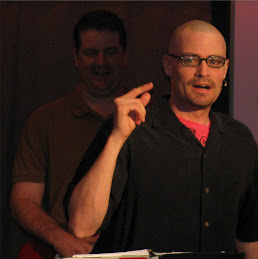

I am a science teacher and would like to know more about what the Moodle software is all about.What are its special appeals? Is it for a specific content area?Since your district has Moodle account and probably sent you for training on how to use it is an indication of how much interest the didtrict has in promoting technology integration.I hope other districts would do the same.
ReplyDeleteThe first thought I had when reading your post is about how time consuming all those projects must be. There are many ideas and lessons I have in mind that would be wonderful to use with my special education students but I just can not find the time to create them. As I said in my original blog post the requirements I have to meet first (report cards, conferences, PLEPs, etc.) just eat up all my time. I barely have time to plan 'regular' lessons let alone create the programs I would want incorporating technology. It also seems like everyday I am getting an email from an adminstrator piling one more thing onto my overflowing schedule.
ReplyDeleteI find myself very frustrated my the ever growing amount of 'paperwork.' DO you encounter this problem or have any suggestions how to fit these projects in?
I think it is great that you try to find projects and activities for your students that are technology based. It sounds like you take an interest in their learning and find creative and innovative ways to teach them. I always collaborate with both my students and colleagues about ways to incorporate new technology into my lessons. I teach math, and it seems to come naturally for some students and not so easily for others. For those students who need a visual I try to give an example on a graphing calculator or on the Texas Instrument website. After collaborating with other teachers I found the Jefferson County Schools has an interactive website that is beneficial in all subject areas. One that was discussed was a character scrapbook that can be used along with a trade book or story. Another one for math was a math dictionary that helped students with terms that may be difficult to remember. Many of these terms are ones that can be found on standardized tests. Many of these tutorials are for intermediate grades, but are also helpful for Jr. High or High School students who need to review or need help with mechanics. Many times I collaborate with teachers I work with to find new resources to promote the use of technology. They always have good ideas and sites for me to look at and use. I pasted the Jefferson County site below.
ReplyDeletehttp://jc-schools.net/tutorials/interactive.htm
Ryan, one other tool that I would love to use is “Elluminate”. It allows participation of students from outside the class. It allows one to share applications, so they can view our power point slides and so on from our classroom. It works well when we have students working on projects from different parts of the city or within the campus, we would like them to listen to instructions / announcements and interact with us as well.
ReplyDeleteI have also used “Moodle” a lot and strongly believe it is a great tool offered for free to enhance discussions.
I'm a science teacher also, and I have never heard of Moodle. Can you explain the advantages and disadvantages of this software. How does it the diversity of our students?
ReplyDeleteWilliam
ReplyDeleteAs I said, Moodle is an online class management system. If I wanted to I could set up a whole class online just like all of our online classes for grad school. I use Moodle to set up individual online lessons. I can use it to give my students options for websites to look at. I could have a video, a game, a logic puzzle, etc. and students can choose which task they want to complete. With each task I might give instructions and I will also have a forum (like our discussions) that goes along with each task so students answer questions about whatever they just did. I also can use Moodle for webquests and have students explore websites. Using Moodle as a starting point I can set up several website links and have my student explore a topic through these websites.
Christina
Setting up the plan does not take me too much time. Instead of planning everything I just move my time over to finding the things I want my students to do. I completely agree about the amount of paperwork/extra work teachers do. One thing that makes doing anything new in class difficult is that you have to find the time to do it and there normally isn’t any.
Jonathone
I liked the Jefferson County Schools site. I think this would be a good idea to present to my county. We could create links to sites that we think have useful tools for each grade and subject. Then teachers have a quick way to access many useful sites instead of having teachers searching for sites on their own all of the time.
Jeya
My school has Wimba which I found out when I checked out the Elluminate site has now joined with Elluminate to make one program. I like Wimba, Moodle, and Gaggle, our student email system. My county is trying to move forward into the 21st century by giving teachers access to these resources. These resources also give our students a safer way to experience many online resources such as social networks. The biggest problem with all of these resources is that they work best when every student has a computer. I could use Moodle every day if that were the case. Unfortunately we only have two computer labs for 80 teachers so I have to plan my technology lessons carefully so they do not take up too much time and so I can get access to the labs when I need them. This inability to use these programs daily, or at least more consistently, is one of the big reasons why most of the teachers at my school don’t use them at all even though they are available.